History
The History section of the Wonder Wallet contains a full list of your transaction history.
Viewing your transaction history
You can access your wallet history from the home page.
-
Click the History icon under your portfolio overview to see a full list of your transactions
-
Use the address selector at the top to filter to a specific address
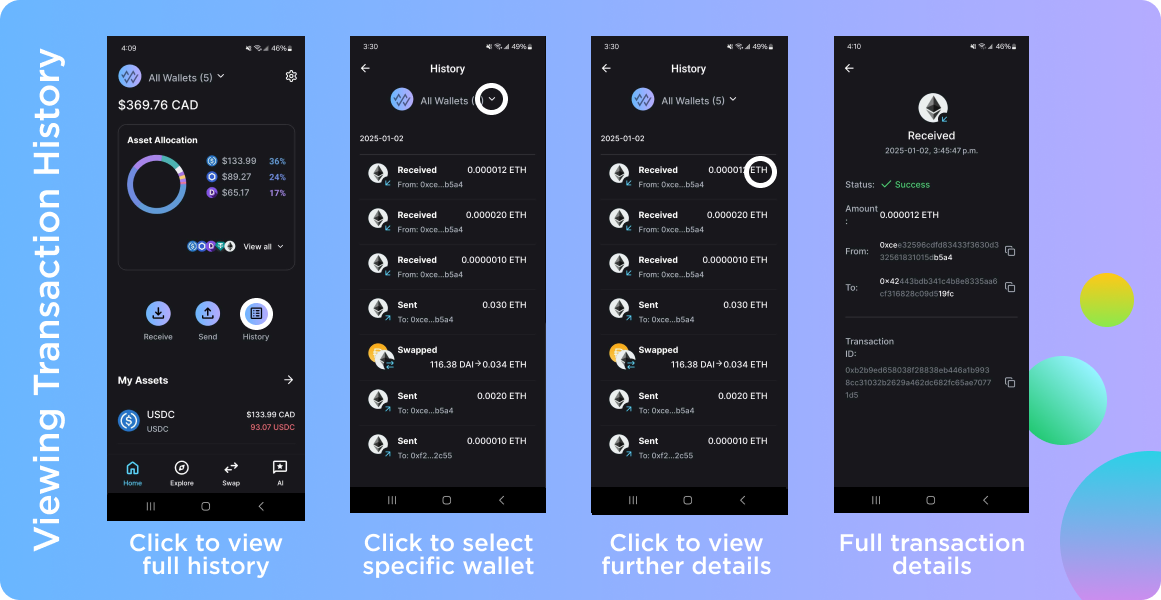
Viewing transaction details
From the history you can click on any transaction to be taken to a new page with the full details of the transaction.
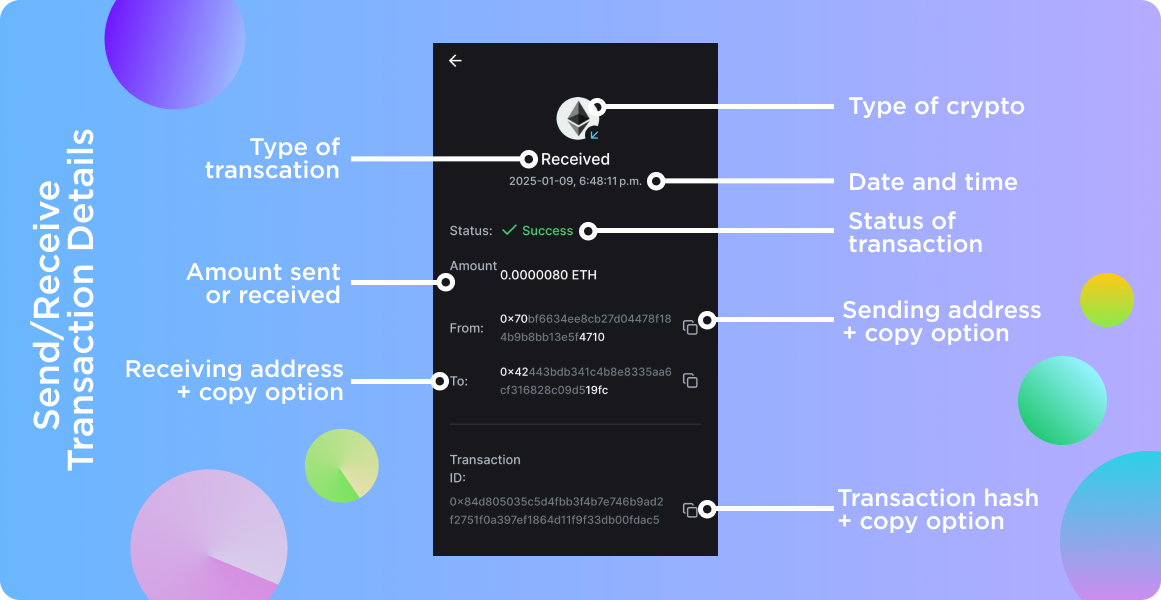
Send/Recieve Details
-
Type of crypto
-
Type of transaction (Sent, Received)
-
Date and time sent
-
Status of the transaction
-
Amount
-
Sending address
-
Recieving address
-
Transaction ID
The wallet address and transaction ID offer a copy feature so you can easily copy the hash to place into any explorer.
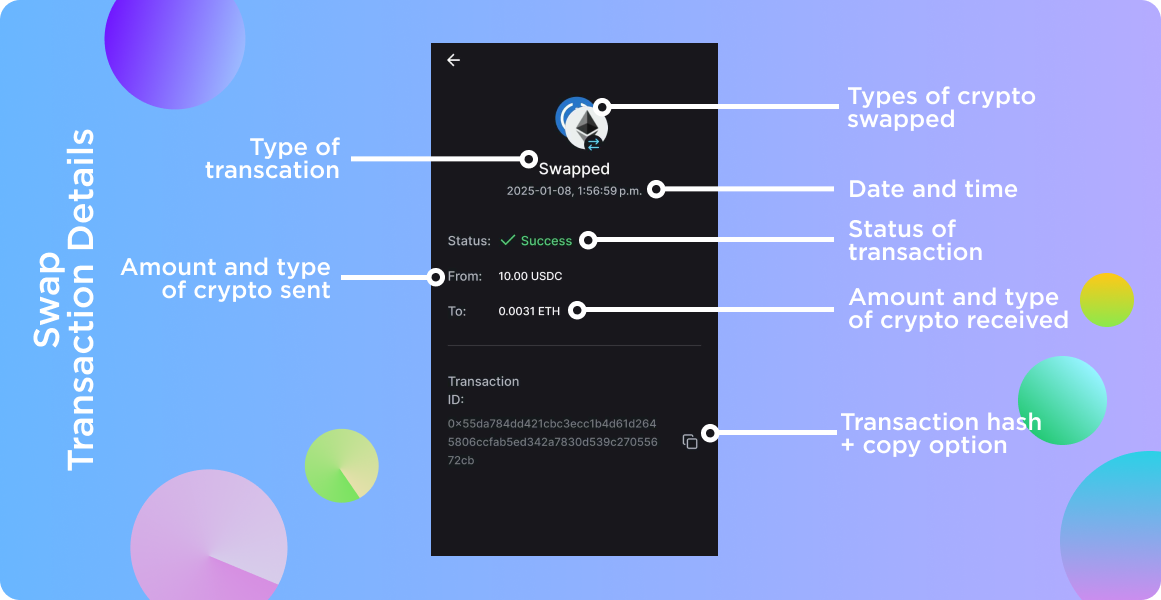
Swap Details
-
Type of token swapped
-
Date and time sent
-
Status of the transaction
-
Amount of crypto sent
-
Amount of crypto recieved
-
Transaction ID
The transaction ID offers a copy feature so you can easily copy the hash to place into any explorer.